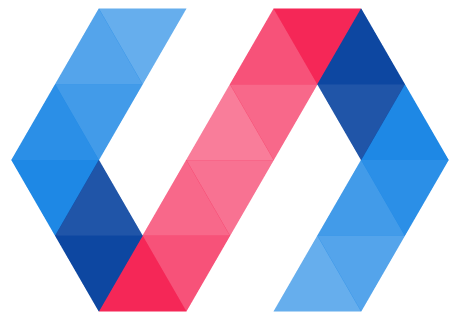Creating a polymer.json in your project directory allows you to store information about your
project structure and desired build configuration(s). It is used by the Polymer CLI
as a way to understand the structure of your application.
To make sure your application builds correctly, create a polymer.json file at the top level of
your project. Here's an example from the Shop app:
-shop
|-README.md
|-app.yaml
|-bower.json
|-build
|-data
|-images
|-index.html
|-manifest.json
|-polymer.json
|-service-worker.js
|-src
|-sw-precache-config.js
|-test
Example polymer.json file
Here’s an example polymer.json file from the Shop app:
polymer.json
{
"entrypoint": "index.html",
"shell": "src/shop-app.html",
"fragments": [
"src/shop-list.html",
"src/shop-detail.html",
"src/shop-cart.html",
"src/shop-checkout.html",
"src/lazy-resources.html"
],
"sources": [
"src/**/*",
"data/**/*",
"images/**/*",
"bower.json"
],
"extraDependencies": [
"manifest.json",
"bower_components/webcomponentsjs/webcomponents-lite.js"
],
"lint": {
"rules": ["polymer-2-hybrid"]
},
"builds": [
{ "preset": "es5-bundled" },
{ "preset": "es6-unbundled" }
]
}
Properties
entrypoint
Optional, Defaults to index.html
Type: String
The main entrypoint to your app for all routes, often index.html. This file should import the app
shell file specified in the shell property. It should be as small as possible since it’s served for
all routes. All paths in the entrypoint should be absolute, because this file is served from many
different URLs.
fragments
Optional
Type: Array of String
This property supports dynamic dependencies. It is an array of any HTML filenames that are not
statically linked from the app shell (that is, imports loaded on demand by importHref).
If a fragment has static dependencies, provided the fragment is defined in this property, the
Polymer build analyzer will find them. You only need to list the file imported by importHref.
In a Polymer app, the files listed in the fragments property usually contain one or more element
definitions that may or may not be required during the user’s interaction with the app, and can
thus be lazily loaded.
extraDependencies
Optional
Type: Array of String
Dependencies that the analyzer component of the Polymer build toolchain can’t discover, possibly because they're not statically imported, and that do not need to be bundled.
shell
Required
Type: String
The app shell. Contains the main code that boots the app and loads necessary resources. The shell usually includes the common UI for the app, and the router, which loads resources needed for the current route.
sources
Optional, Defaults to ["src/**/*"]
Type: Array of String
An optional array of globs matching your application source files. If left out, defaults to all
files in your project src/ directory. You’ll need to set this if you store your source files in
other locations.
In the Shop app, source files are stored in /src, /data and /images. See above for the Shop
file structure.
The sources property is set as follows:
"sources": [
"data/**/*",
"images/**/*",
"src/**/*",
"bower.json"
],
builds
Optional
Type: Array of Build Configuration objects
You can configure how the CLI builds your application for production via
the builds property. This is equivalent to passing different CLI flags to the build command, but
storing them here will configure the build
for every run:
-
name: An optional name for your build. If multiple builds are defined, thenameproperty is required. -
preset: An optional preset name that your build configuration can inherit from. See below for more information. -
addServiceWorker: Iftrue, generate a service worker for your application. -
addPushManifest: Iftrue, generate an HTTP/2 Push Manifest for your application. -
swPrecacheConfig: An optional configuration file for the generated service worker. -
insertPrefetchLinks: Iftrue, insert prefetch link elements into your fragments so that all dependencies are prefetched immediately. -
bundle: You may provide a boolean (trueto bundle your application; default isfalse), or an object containing bundling configuration options.-
excludes: A list of paths of files and/or folders that should not be inlined. -
inlineCss: Inline external CSS file contents into<style>tags. -
inlineScripts: Inline external Javascript file contents into<script>tags. -
rewriteUrlsInTemplates: Rewrite URLs in element attributes and style tags inside templates when inlining html.Defaults to
falsefor Polymer 2.x; for Polymer 1.x, or where the Polymer CLI can't identify the version you're using,rewriteUrlsInTemplatesdefaults totrue.URLs in element attributes and style tags inside templates are no longer re-written in Polymer 2.x In Polymer 1.x, URLs in attributes and styles inside element templates were re-written to be relative to the HTML import that defined the element. In Polymer 2.x, they should instead be bound using
importPathorrootPathwhere appropriate. See the documentation on URLs in DOM templates and the Polymer 2.0 upgrade guide for more information. -
sourcemaps: Create identity source maps for inline scripts. -
stripComments: Remove all comments except those tagged@license, or starting with<!--!or<!--#.
-
-
html: An object containing a configuration option for HTML:-
minify: You may provide a boolean, or an object containing anexcludearray.If
true, minify all HTML:"html": { "minify": true }If an object, minify all HTML except files matching a pattern in the
excludearray:"html": { "minify": { "exclude": ["/src/foo.html", "**/samples/*.html"] } }
-
-
css: An object containing a configuration option for CSS:-
minify: A Boolean, or an object containing anexcludearray.If
true, minify all CSS:"css": { "minify": true }If an object, minify all CSS except files matching a pattern in the
excludearray:"html": { "minify": { "exclude": ["/styles/bar.css", "**/samples/*.css"] } }
-
-
js: An object containing configuration options for JavaScript:-
minify: A Boolean, or an object containing anexcludearray.If
true, minify all JS:"js": { "minify": true }If an object, minify all JS files except those with filenames that match a pattern in the
excludearray:"js": { "minify": { "exclude": ["/src/baz.js", "**.min.js"] } } -
compile: A Boolean, or an object containing anexcludearray.If
true, use babel to compile all ES6 JS down to ES5.If an object, use babel to compile all ES6 JS down to ES5, except those with filenames that match a pattern in the
excludearray:"js": { "compile": { "exclude": ["/src/baz.js", "**/es5/*.js"] } }
-
-
browserCapabilities: Capabilities required for a browser to consume this build. Values arees2015,pushandserviceworker. For more information, see the prpl-server-node README. -
basePath: Update the entrypoint's<base>tag to support serving this build from a non-root path, such as when performing differential serving based on user agent. Requires that a<base>tag already exists.If
true, use the buildname. If astring, use that value. Leading and trailing slashes are optional.Note that
basePathmust be set totrueif using prpl-server.You can automatically set
basePathtotruefor all build configurations in thebuildsarray by setting the top-levelautoBasePathoption totrue.
As an example, here is the configuration for a bundled, minified application build:
"builds": [{
"bundle": true,
"js": {"minify": true},
"css": {"minify": true},
"html": {"minify": true}
}]
And here is a configuration to generate two optimized builds: One bundled and one unbundled:
"builds": [{
"name": "bundled",
"bundle": true,
"js": {"minify": true},
"css": {"minify": true},
"html": {"minify": true}
},{
"name": "unbundled",
"js": {"minify": true},
"css": {"minify": true},
"html": {"minify": true}
}]
The following configuration generates a bundled, minified application build with bundling options:
- Specified paths are excluded from inlining.
- Comments are stripped.
- External CSS is not inlined.
- Identity source maps for inline scripts are created.
"build": [{
"name": "bundled-custom",
"bundle": {
"excludes": ["/path/to/stuff/", "/path/to/more/stuff.html"],
"stripComments": "true",
"inlineCss": "false",
"sourcemaps": "true"
},
"js": {"minify": true},
"css": {"minify": true},
"html": {"minify": true}
}]
Build presets provide an easy way to create common build configurations. When you provide a valid preset for your build, it will inherit its configuration from that preset. We currently support 3 different presets:
- es5-bundled:
- name:
es5-bundled - js:
{minify: true, compile: true} - css:
{minify: true} - html:
{minify: true} - bundle:
true - addServiceWorker:
true - addPushManifest:
true - insertPrefetchLinks:
true
- name:
- es6-bundled:
- name:
'es6-bundled' - browserCapabilities:
['es2015'] - js:
{minify: true, compile: false} - css:
{minify: true} - html:
{minify: true} - bundle:
true - addServiceWorker:
true - addPushManifest:
true - insertPrefetchLinks:
true
- name:
- es6-unbundled:
- name:
'es6-unbundled' - browserCapabilities:
['es2015', 'push'] - js:
{minify: true, compile: false} - css:
{minify: true} - html:
{minify: true} - bundle:
false - addServiceWorker:
true - addPushManifest:
true - insertPrefetchLinks:
true
- name:
Any additional options that you provide will override the given preset. In the example below, a single "es5-bundled" build will be created with all the es5-bundled preset options except "addServiceWorker", which was overridden and set to false:
"builds": [{
"preset": "es5-bundled",
"addServiceWorker": false
}]
autoBasePath
Optional
Type: Boolean
When autoBasePath is true, the basePath option in every build configuration in the
builds array will automatically be set to to true.
lint
Optional
Type: Object
You can use this to configure how polymer-lint will lint your project both on the command line and in IDE plugins.
rules: An array of lint rules and rule collections to run on your project. For most projects, one ofpolymer-2,polymer-2-hybrid, orpolymer-1is all that's needed here. Runpolymer help lintfor the full list of options.ignoreWarnings: An array of warning codes to ignore.
For example:
"lint": {
"rules": ["polymer-2"],
"ignoreWarnings": []
}